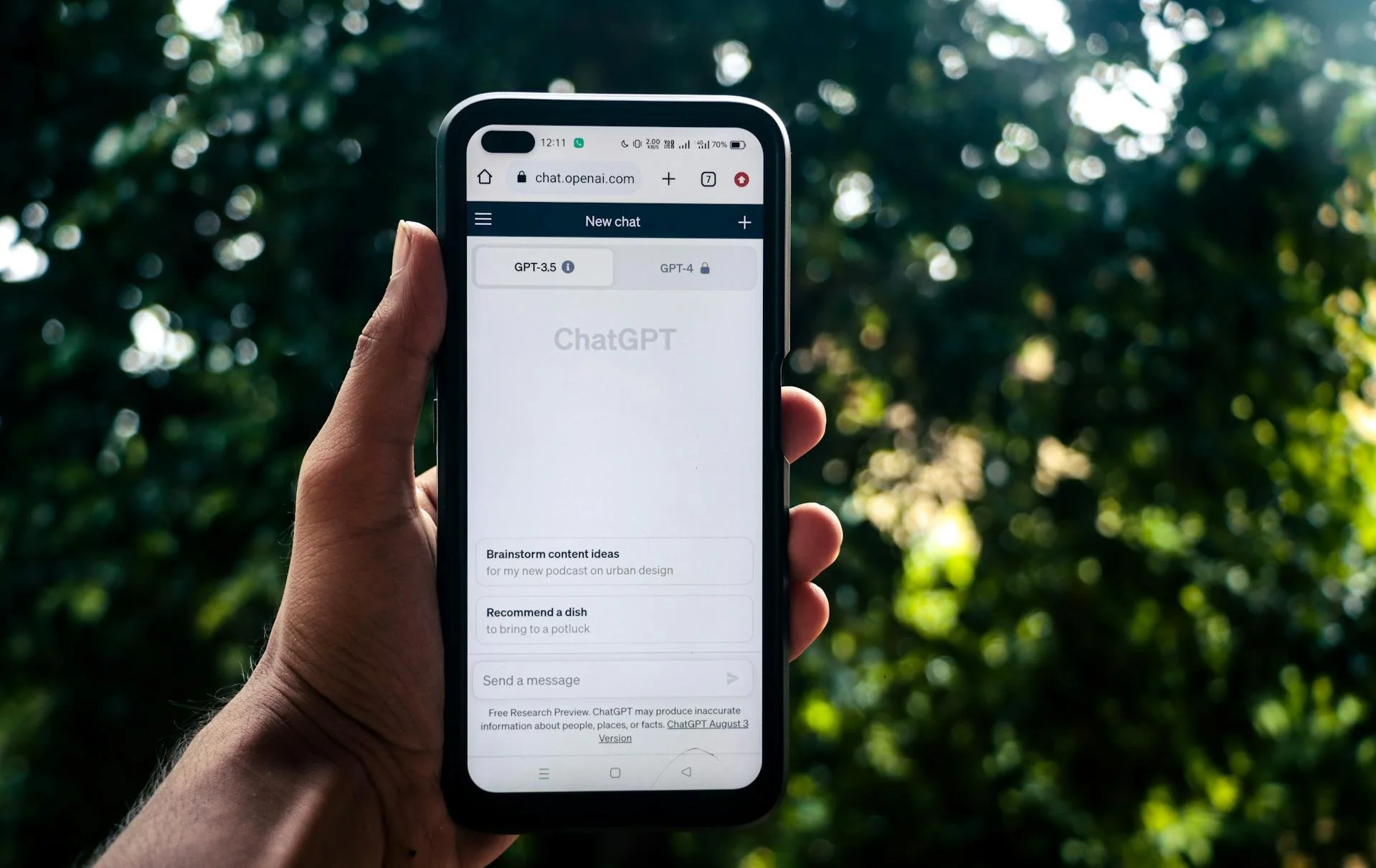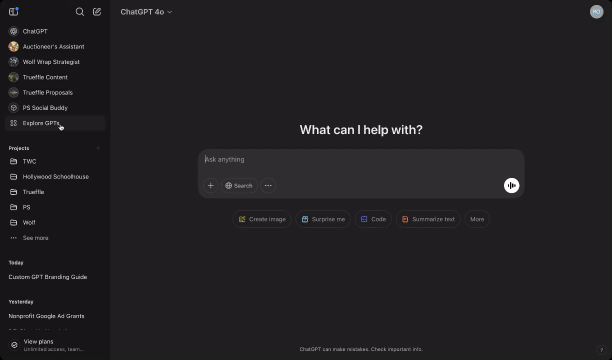How to Create Custom GPTs to Keep Brand Messaging Consistent (In Less Than 10 mins)
AI is here whether we like it or not. Some marketers are fully embracing it, while others are ignoring it and hoping it goes away. Welp, I think we all know it won’t. So why not use it to make our work smarter?
If you’ve got multiple people writing social posts, blogs, emails, sales materials, or even PR and outreach content, keeping messaging consistent used to be a nightmare. The old-school approach was that marketing writes the messaging, and everyone else tries to follow it. That system is flawed.
We now use custom GPT's to make sure our clients’ content stays on-brand, on-point, and consistent across the board. It means no content micromanagement, helping free up time and make team members more efficient.
Here’s how you can set up your own on-brand custom GPT in less than 10 minutes. (Yes, I mean it!)
Create & configure your Custom GPT to keep content on-brand and on point 💅
Step 1: Set Up Your Custom GPT With the Right Inputs
Before AI can start working for you, it needs to know you. When we built Trueffle’s custom GPT, we loaded it up with everything that defines our brand. Here’s what we included:
Brand voice guidelines – For Trueffle, that meant: “Smart, slightly irreverent, but always insightful.”
Examples of on-brand messaging – Past social posts, blog excerpts, emails—we gave it all.
Do’s & Don’ts – Example: “We avoid marketing buzzwords like ‘synergy’, ‘gurus’ and ‘disruptor’ (yeah, ew.)
Industry-specific rules – If you have particular ways you refer to customers, services, or offerings, lock those in now.
Client personas – Who are you talking to? What tone resonates with them?
For each of our clients, we took the same approach and uploaded their content, including brand guidelines, previous samples of content (blogs, emails, website copy), and adjusted them as we configured the GPT to ensure it was fully aligned.
Step 2: Feed the Beast (Ahem, Train Your GPT)
Now it’s time to teach your GPT to think like you. When working with clients, we ensure their GPT is trained to reflect their unique voice and values. Examples:
PS Academy Arizona (serving students with autism) – Their GPT is trained never to use ‘autistic teen’ but rather ‘teen with autism.’
The Walker Center (drug and alcohol treatment center) – Their GPT avoids the word ‘addict’ and instead uses ‘those struggling with addiction.’
Gray’s Auctioneers – Their GPT understands the nuances of fine art and antiques, ensuring listings and descriptions maintain an expert tone that sparks curiosity.
Trueffle’s own GPT – It’s trained to keep our tone snarky, but never condescending, and to always emphasize results-driven marketing strategies.
Your GPT retains all of this and can review, edit, and generate content that aligns with these rules.
Step 3: Create & Configure Your Custom GPT in ChatGPT
Here’s how to create your own custom GPT in under 10 minutes:
Make sure you have ChatGPT Plus – Custom GPTs require GPT-4, which is only available to premium users. It’s $20/month and also gives you access to other cool tools like DALL-E for AI image generation or Sora for AI video generation (just don't ask for anything with fingers in it 😛)
Go to ChatGPT and click ‘Explore GPTs’ – This is where you’ll find the option to create your own.
Follow the setup prompts to Create & Configure* – You’ll be asked for a description, instructions, and sample interactions. When setting up, you will have to choose between configure vs. create – When creating a GPT. Configuring adjusts how the GPT interprets brand voice, tone, and structure based on provided inputs. Creating builds a GPT from scratch with detailed instructions and sample outputs.
Upload relevant content – Copy and paste brand guidelines, messaging samples, or any other useful data.
Test your GPT – Give it real prompts and adjust settings as needed.
A Deep Dive into Create vs Configure
Create Section (Training & Context)
This is where you define your GPT's personality, tone, and behavior. Think of it as training the model to align with your brand’s voice and guidelines.
Define the Brand Voice Clearly
Specify whether the tone is formal, friendly, witty, authoritative, empathetic, or data-driven.
Example: "Our brand voice is confident, conversational, and slightly playful, appealing to modern tech buyers."
Outline Core Brand Messaging
Identify key value propositions and messaging pillars (e.g., sustainability, innovation, affordability).
Include sample taglines, mission statements, or key phrases the bot should use.
Set Audience & Use Cases
Who is the primary audience? (e.g., B2B tech buyers, consumers, enterprise clients)
Should responses be short and direct (for sales) or more educational (for marketing)?
Specify Content Formatting Guidelines
Should it write in bullets, paragraphs, or structured sections?
Should responses always include a CTA? (For example, “Learn more here” or “Schedule a demo”)
Provide Examples & Style Guides
Show samples of good and bad responses based on your brand tone.
Reference specific brand writing guides or competitor benchmarks.
Configure Section (Rules & Guardrails)
This part ensures the model stays on brand and avoids misalignment.
Set Rules for Restricted Language
Define words/phrases NOT to use (e.g., avoid jargon, no negative language).
Example: "Never use 'cheap'—instead say 'cost-effective' or 'affordable'."
Define Response Length & Structure
Limit how long or short responses should be.
Example: “Sales emails should be under 100 words. Blog posts should be 500+ words.”
Control How It Handles FAQs & Objections
Provide sample responses for common sales objections.
Example: “If asked about pricing, redirect to our sales team instead of providing an estimate.”
Integration With Sales & Marketing Workflows
Should it refer users to specific web pages, lead forms, or reps?
Example: "Always end sales responses with: 'Would you like to schedule a quick call?'"
Avoid Competitor Mentions & Off-Brand Topics
Example: "Never reference competitor brands or discuss pricing comparisons."
Step 4: Use GPT for Content Creation (Real-World Examples)
This isn’t just a tool for marketing—this is a game-changer for everyone creating content for your brand. Examples of how your team can use it:
Marketing team: Upload a blog article and ask GPT to generate multiple social media posts based on it.
Sales team: Copy and paste a prospect’s LinkedIn profile and ask GPT to write a personalized sales email.
Content brainstorming: Use GPT to generate fresh ideas for email campaigns, blog topics, and even PR angles.
Example: I dropped this LinkedIn article into my Trueffle GPT and asked it to write a social post. Here's what it spit out:
''Tired of your brand voice sounding like a chaotic group project?
One person writes like a TED Talk, another like a used car salesman, and somehow, "disruptor" keeps sneaking in. Gross.
I fixed this problem with a custom GPT—now everything we (and our clients) publish is actually on brand. Emails? Social posts? Blogs? No more off-brand nonsense.
And it takes less than 10 minutes to set up.
I wrote about how to do it here 👇''
This is a great starting point for my actual LinkedIn social post.
Remember, you can always tweak and train as needed. Your custom GPT can be prompted to provide specific outputs tailored to each team member's needs.
Step 5: Keep It Updated (Because Brands Evolve)
Your GPT isn’t a “set it and forget it” tool. You'll want to regularly update it with new messaging, product details, or audience insights to keep it fresh and relevant. You'll want to do this under the configure option.
Step 6: Try it out!
You can play around with my custom GPT to see how it produces content that is on-brand for Trueffle here >
Get the latest marketing tips straight to your inbox. Sign up for our newsletter.